Thawte SSL 证书安全签章
SSL证书格式在线转换工具。如还没有OpenSSL工具,可以点击下载
Thawte SSL 证书安全签章
-
Select a language for the seal and the seal verification page:
-
Select a size for the seal display:



80 x 80 pixels 61 x 60 pixels 199 x 39 pixels -
Select a layout for your seal:
-
Enter the common name:
Do not include http:// or https:// in the common name; it must be an exact match with the domain name in your SSL certificate. For example, if the common name on your certificate is “www.thawte.com”, enter www.thawte.com. If the common name is an Internationalized Domain Name (IDN), such as www.中国数字证书.com, please enter the punycode equivalent, available from the IDN域名转码工具.
Create Your Seal Script
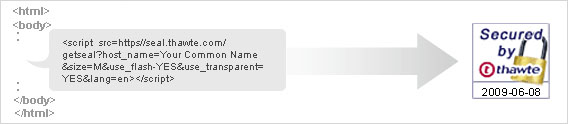
When you add your seal script to any web page within your secured domain, a clickable Thawte Trusted Site Seal will appear on the page, making it easy for site visitors to confirm your site’s identity.
1. Review the Conditions of Use, and click Accept to accept the Conditions of Use for the Thawte Trusted Site Seal and generate your seal script.
2. Copy and paste the script directly into your web page.
(Emailing the script or copying it into a word processor may result in errors.)
I accept the Conditions of Use for the Thawte Trusted Site Seal.
Check Your Seal
The Thawte Trusted Site Seal should display within 2 hours of installation of your validated SSL certificate.
- Open the updated pages in a web browser, refresh if necessary.
- Confirm that the seal appears as expected.
- Click the seal to check the seal verification page.
- Review the information to make sure it is correct.
If your seal does not display, confirm that the page with the seal is located within the domain secured by the common name. For more troubleshooting tips, please visit My Seal Did Not Display.